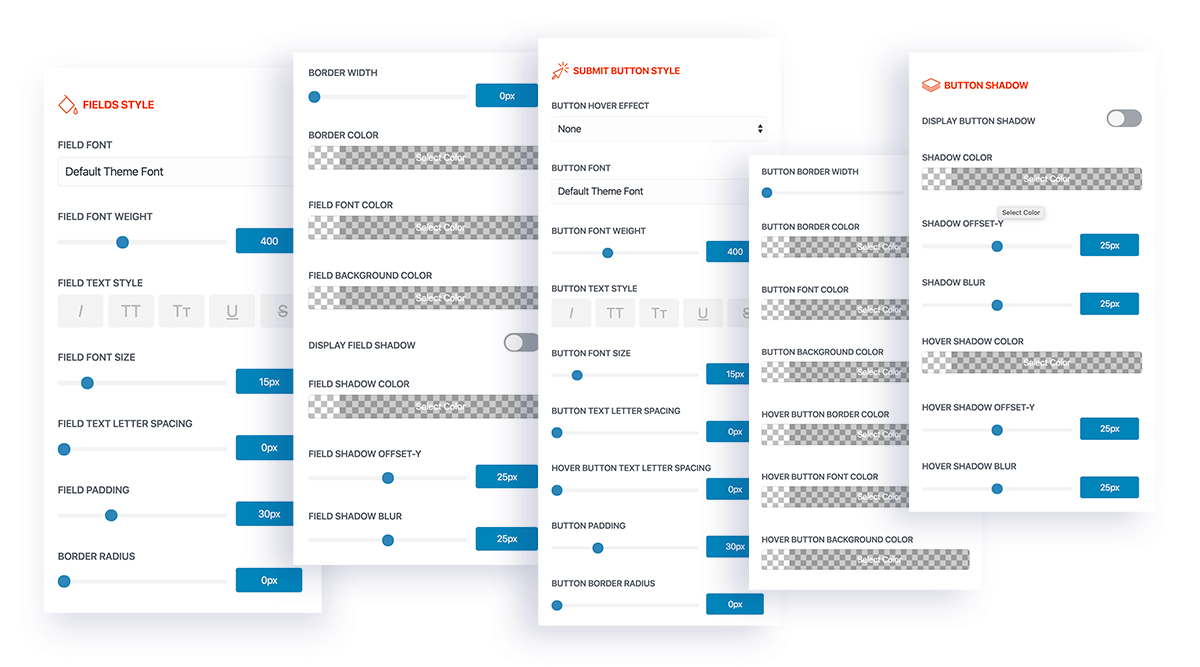Comments Section
With Divi Pixel it’s easy to customize the comments section of blog posts. To customize the Comments section enable this option in Divi → Divi Pixel → Blog → Customize Comments Section.
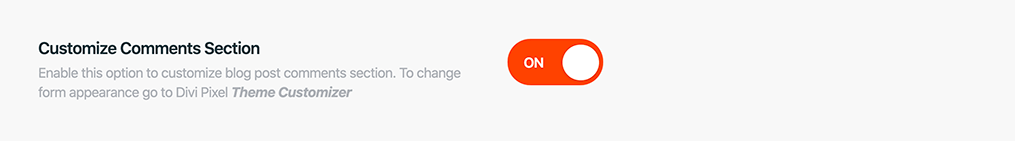
Once the plugin settings are saved you can go to the Theme Customizer to tweak the appearance of the Comments section.
To customize the Comments section go to Divi → Theme Customizer → Blog → Comments.