License Key Activation
The Divi Pixel license key can be activated in Divi → Divi Pixel → Settings.
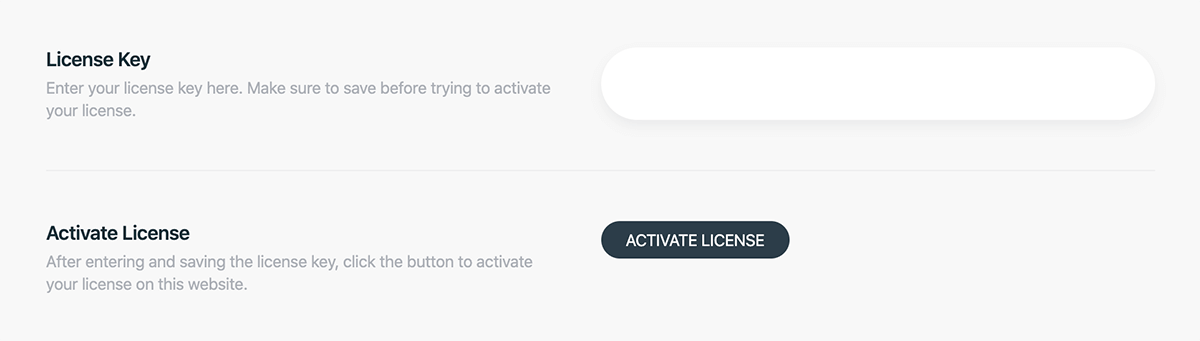
To access your API License Key go to My Account → Purchase History → View License.
Enter the License Key into the License Key field under Divi → Divi Pixel → Settings and click the Activate License button.
Once the license key is activated, click SAVE CHANGES button.