Image Magnifier
Image Magnifier allows you to add an image and use a magnifying glass to have it zoomed, so the user can see the image in high resolution. This module will be extremely useful for displaying images on the product pages and more. You can upload an image that will be displayed in a magnifying glass on the mouseover. There are options for customizing Lens Size, Speed and Lens Style. Image Magnifier also offers all settings available natively in Divi, like box-shadow, border, filters, sizing, spacing etc.
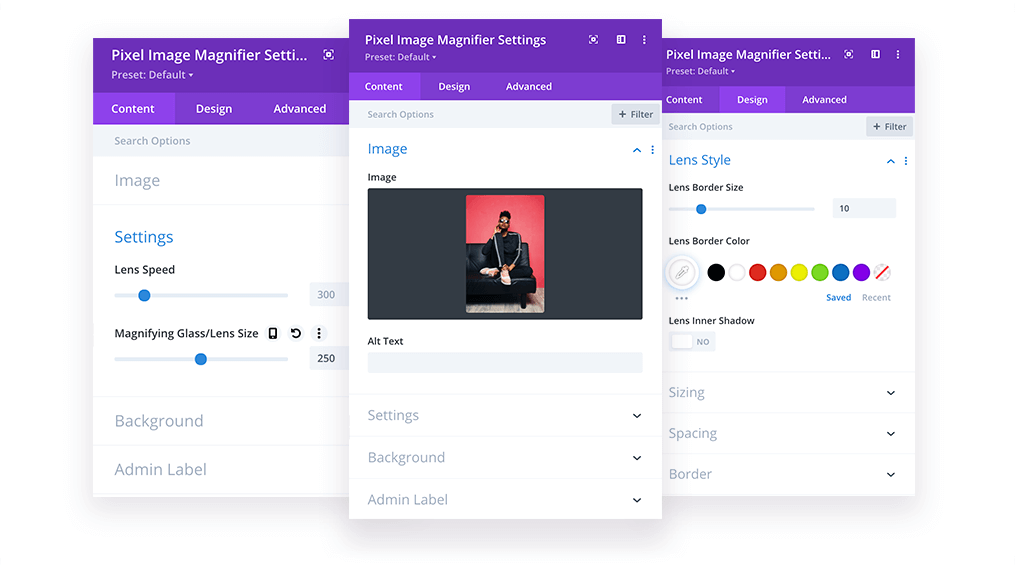
Image Settings
In the Image tab, you can upload image which will be zoomed in the magnifying glass. You can also add Alt Text that will be included in the source code and will improve your SEO.
Settings
In the Settings tab, you will find 2 options. Lens Speed will define how quick the Magnifying Glass shows up on hover, and how quick it disappears after taking the mouse out. Lens Size defines the size of the magnifying glass.
Lens Style
You can customize Lens Style in the Design tab. You can edit the border size, color and add lens inner shadow.